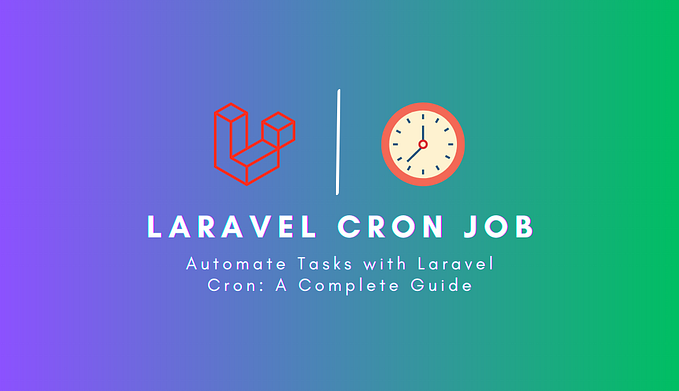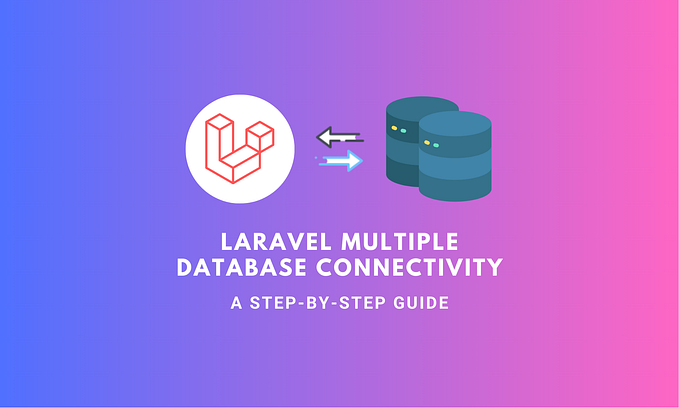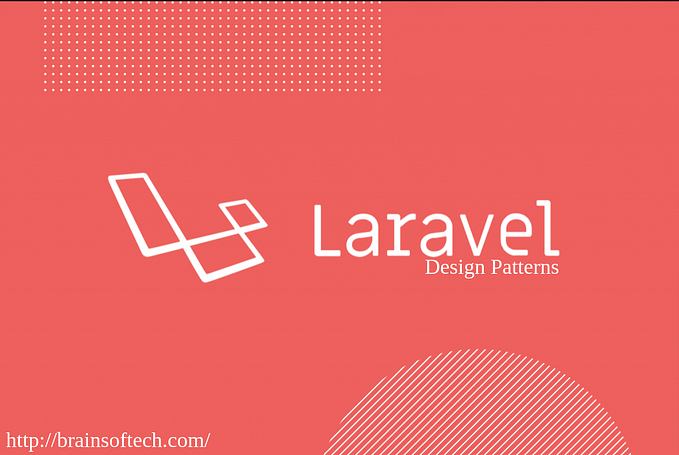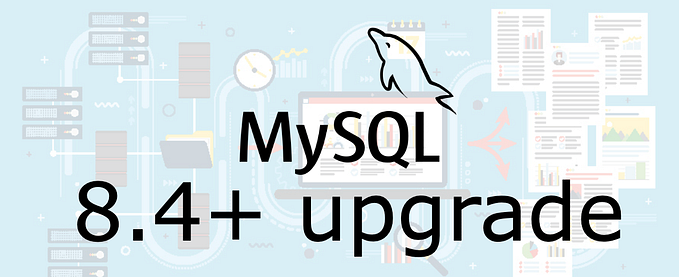Member-only story
Mastering Laravel Blade Components: A Step-by-Step Guide

Introduction
Laravel, one of the most popular PHP frameworks, offers developers a powerful toolkit for building web applications efficiently. Among its many features, Laravel Blade is a templating engine that simplifies the creation of dynamic, reusable, and maintainable views. In this blog post, we’ll delve into one of Blade’s standout features: Blade components. These components enable you to encapsulate and reuse parts of your views, enhancing code organization and maintainability.
What Are Laravel Blade Components?
Laravel Blade components are reusable, self-contained building blocks for your views. They allow you to encapsulate UI elements, making your code cleaner, more maintainable, and promoting the concept of “Don’t Repeat Yourself” (DRY). Components are incredibly versatile and can represent anything from simple buttons to complex form elements.
Step 1: Set Up a Laravel Project
Before we dive into Blade components, ensure you have a Laravel project set up. You can use Composer to create a new Laravel project:
composer create-project --prefer-dist laravel/laravel project-name
cd project-name